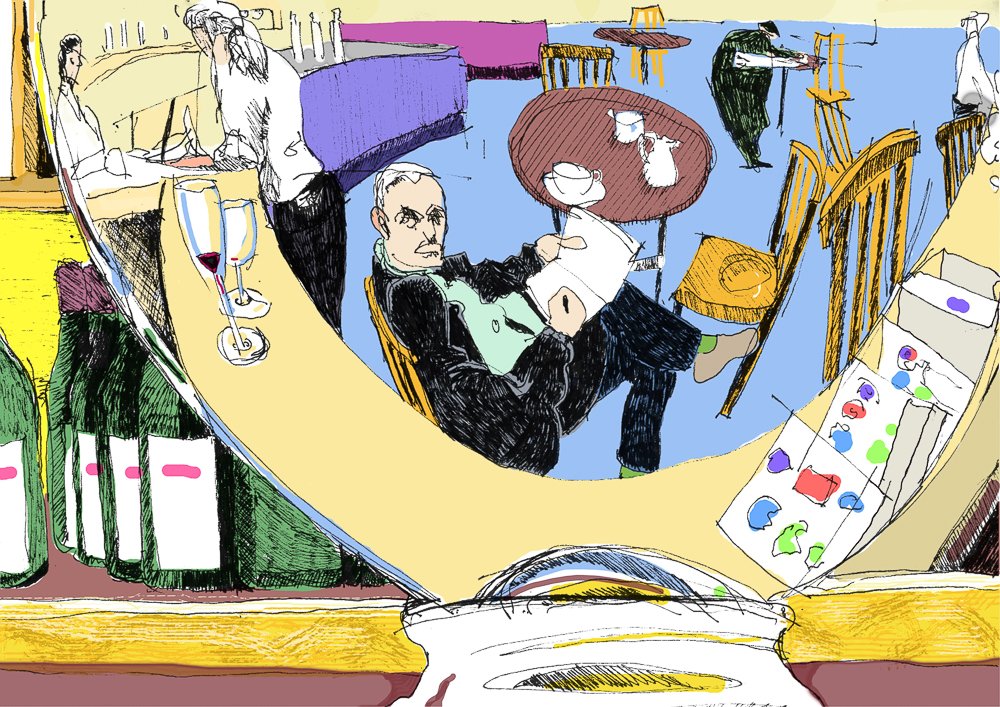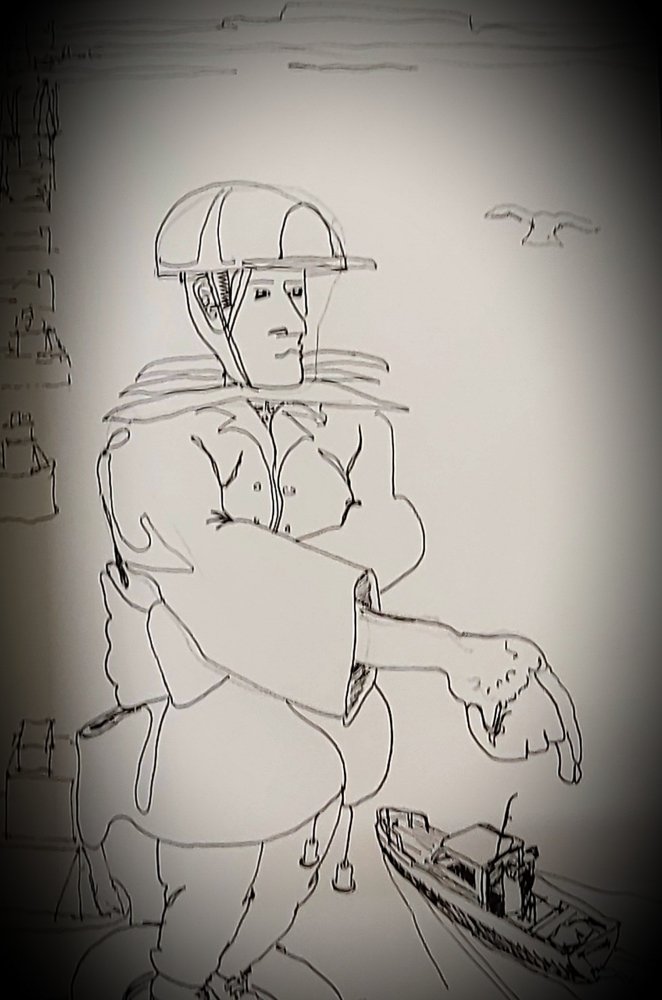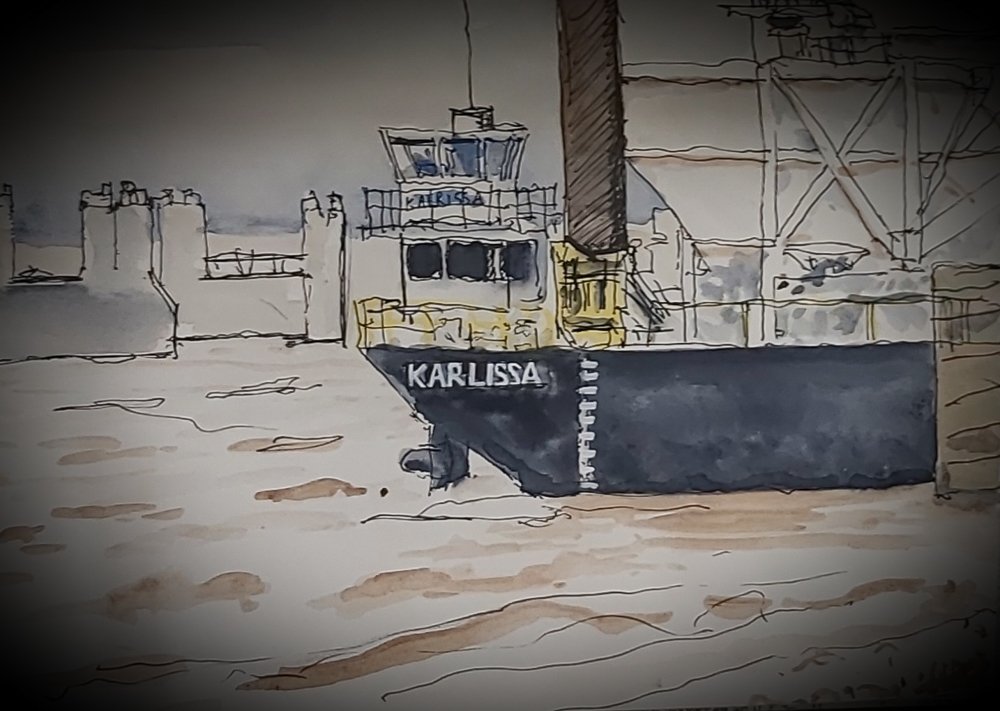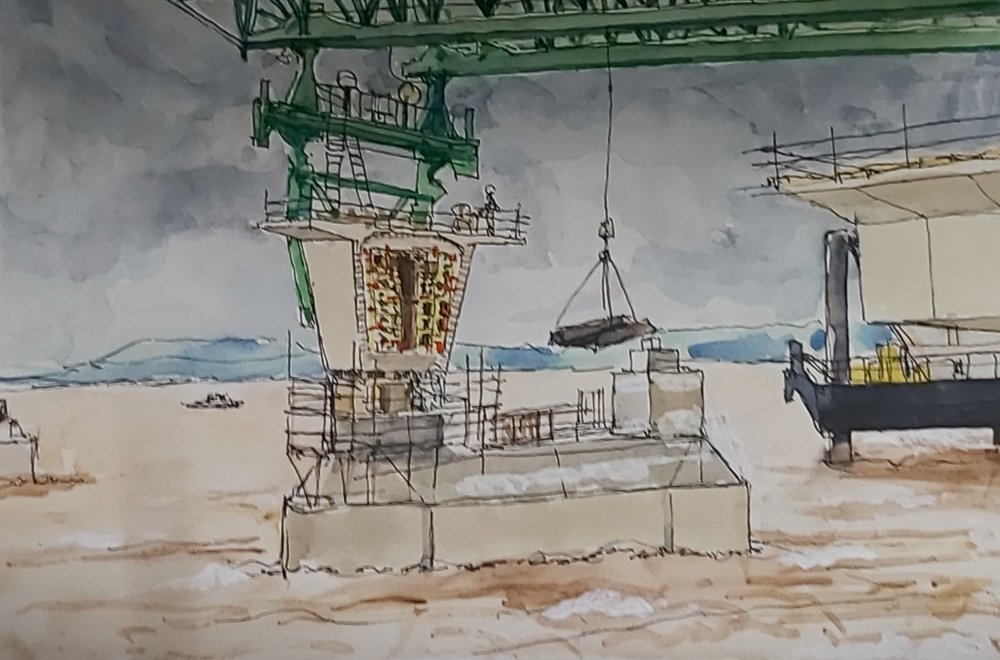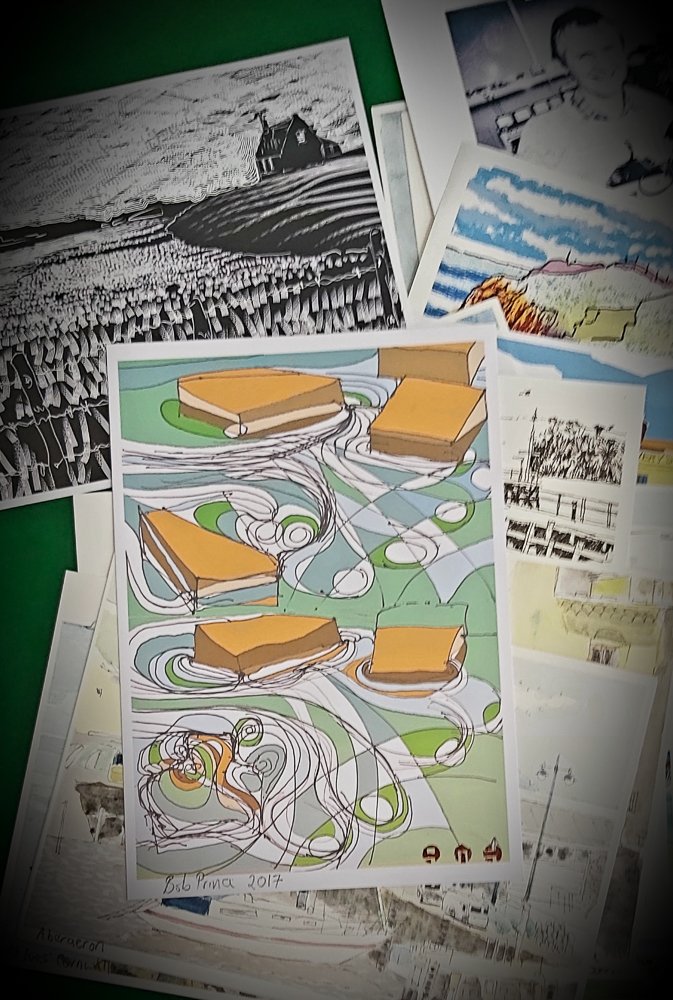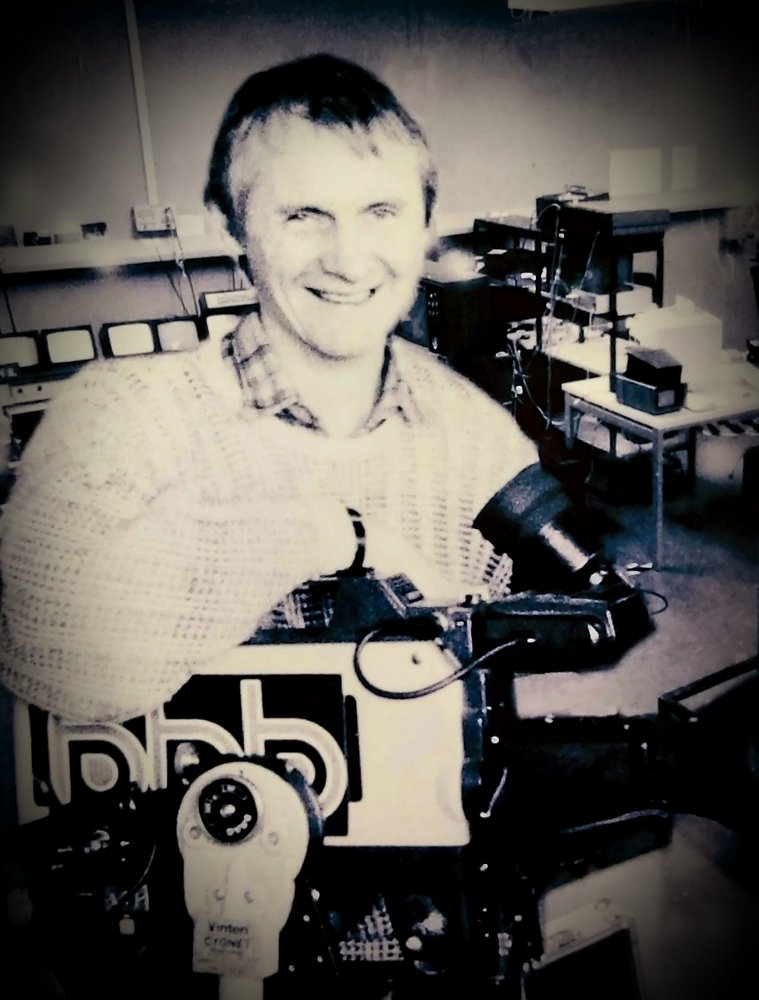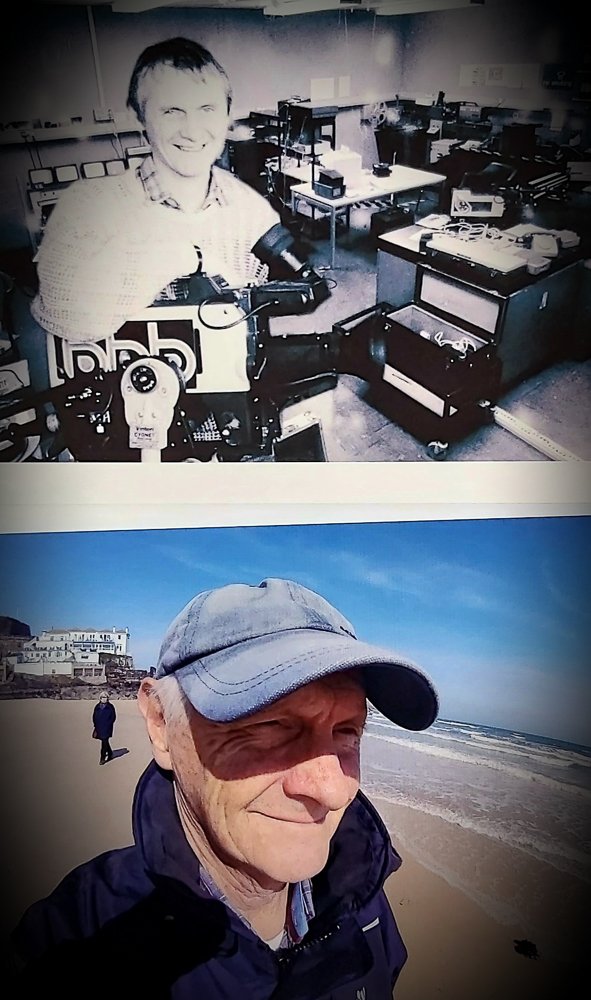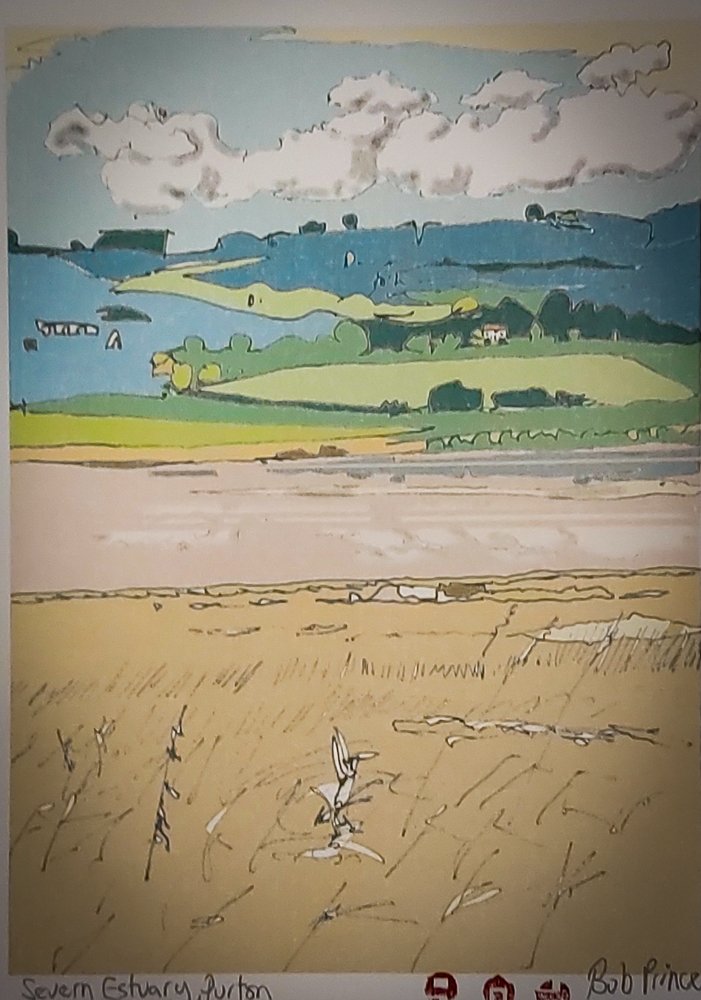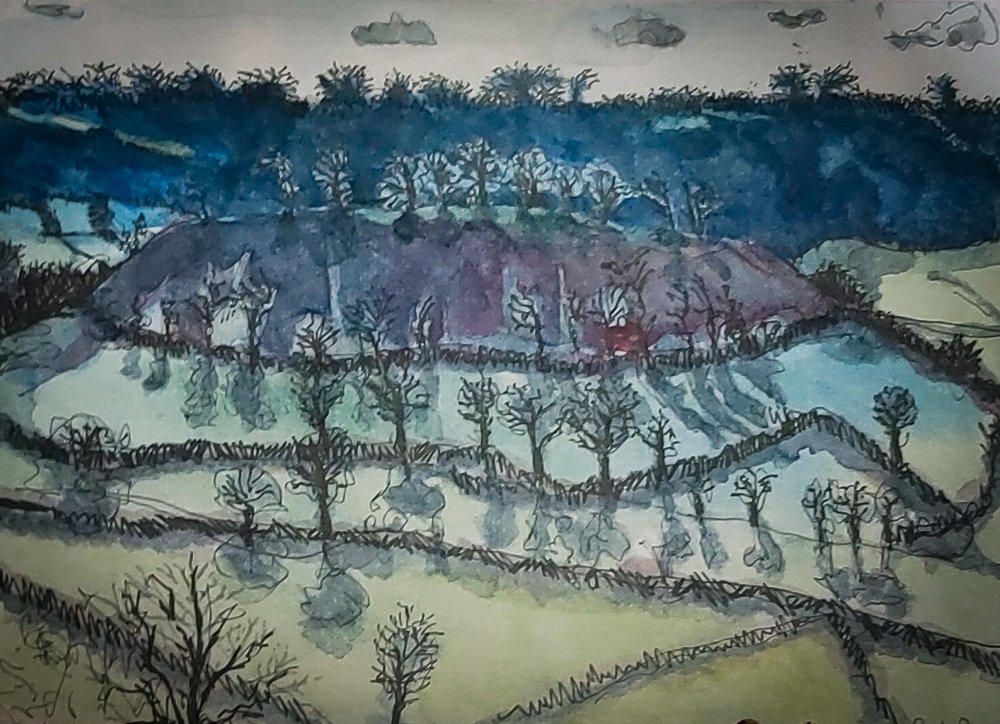Painting by Numbers, for digital print.
Author: S.A.W.
Date: 05.12.23
‘Painting by Numbers, for digital print’ - the title of the end of year Club Night talk. Intriguing I thought, what will that be all about? Our last club night of the year is a social occasion with everyone welcome to join us - free of charge – to listen to a presentation and socialise over hot drinks and festive goodies. It is a tradition that one of our own club members does the demo or talk. This year Bob Prince was invited to inspire us with his digital artwork, which he reates using computer software.
At the beginning of the presentation our Chair Mary introduced Bob Prince, one of our members.
Bob did a Foundation course at Cheltenham college of Art and went on to study communications Design at Leeds Polytechnic where he graduated as a filmmaker in 1971. During the 1990’s Bob joined a TAC studio group and learnt about painting from Jack Puddifoot and Leon Blunos amongst others, and also through attending monthly Club Night demonstrations. Since that time, he has systematically kept sketchbooks from which he draws inspiration to make other kinds of artwork including printmaking.
Bob Prince
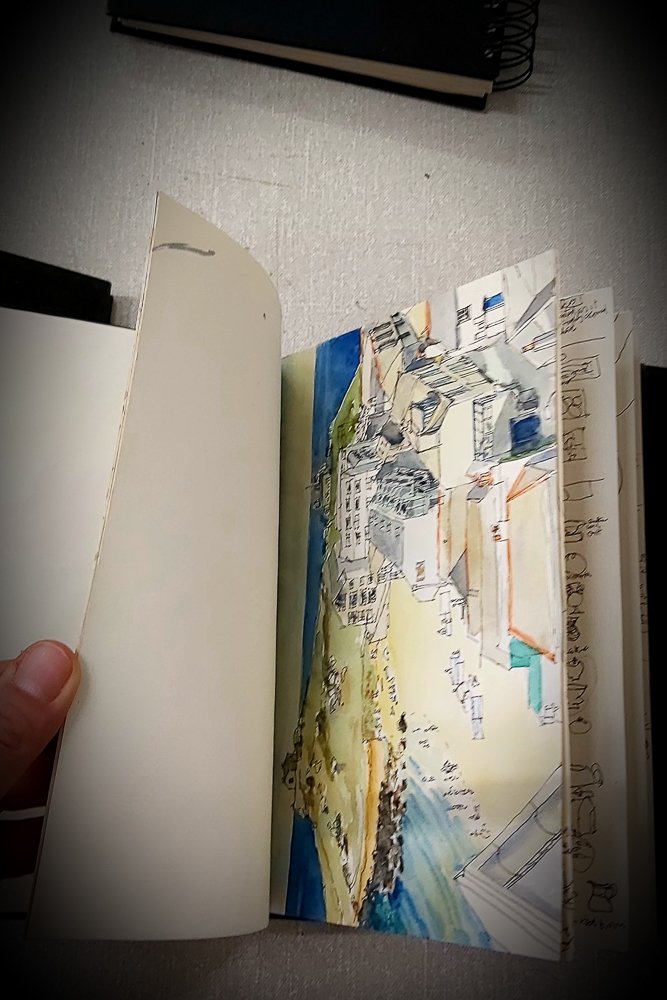
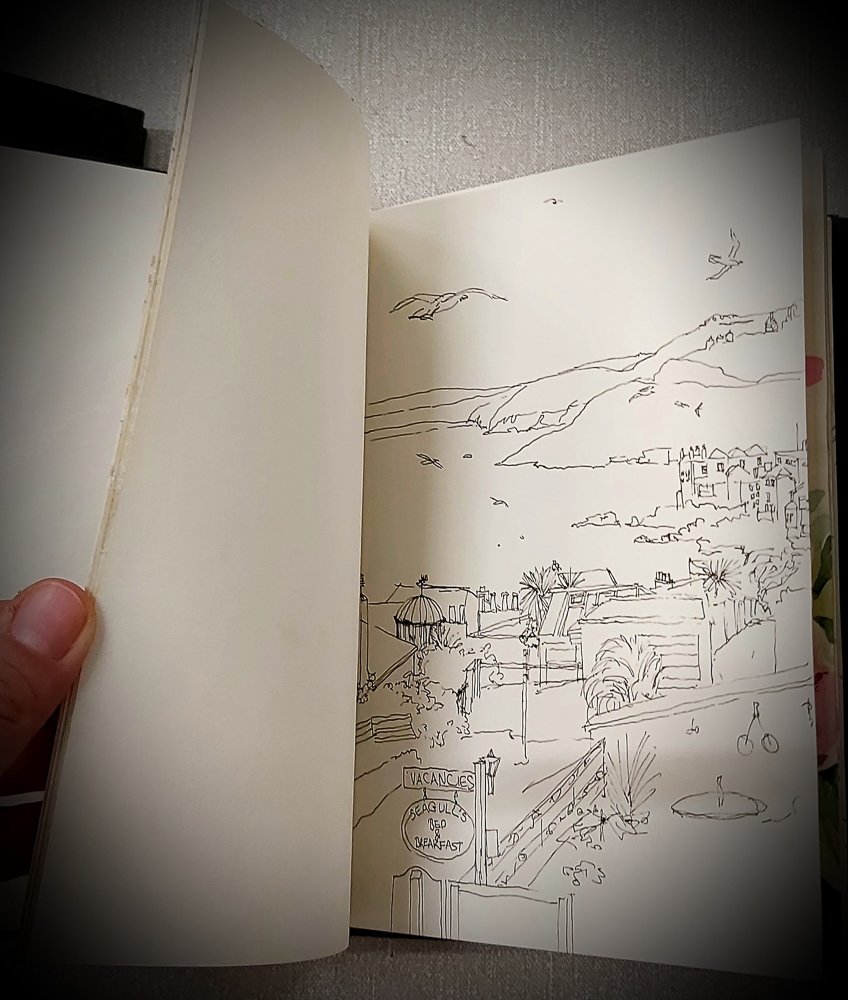
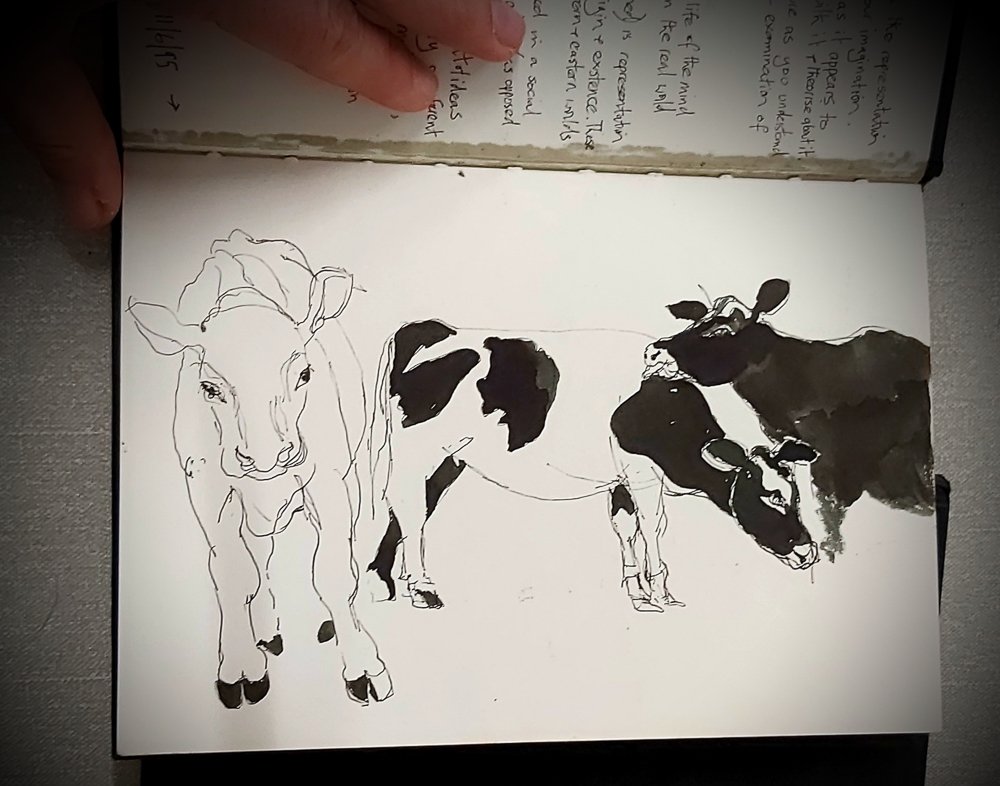
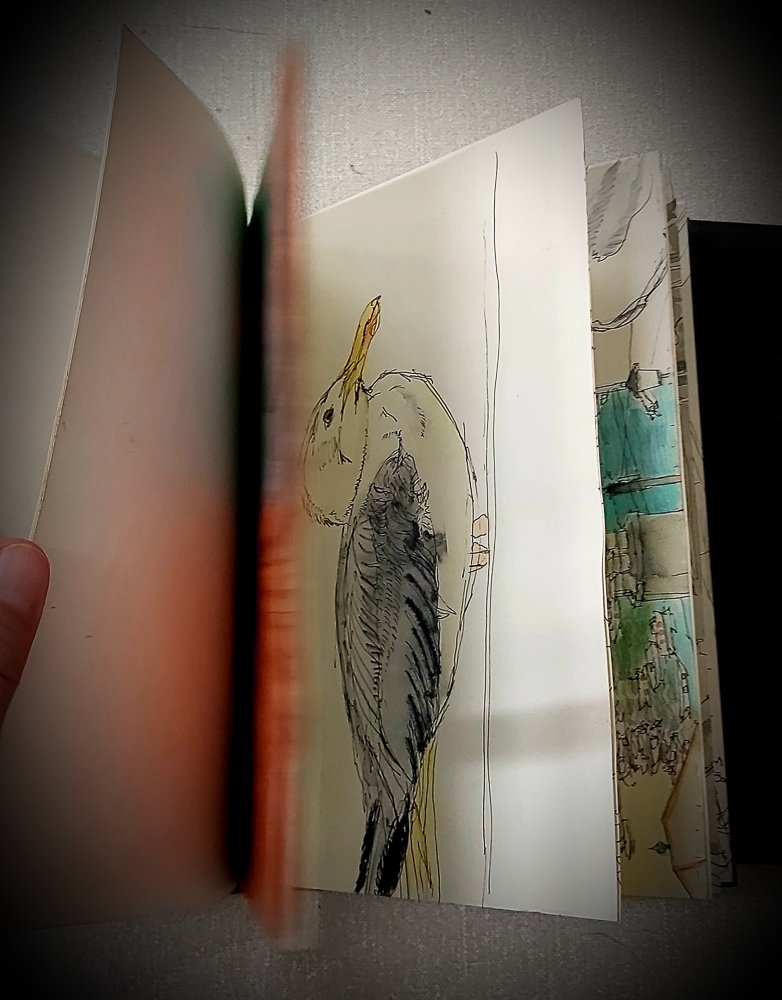

The software Bob uses is ‘Affinity Photo’ and Affinity Designer’ but there are several alternatives available with a range of prices and even free ones to get started. Once created, Bob produces A4 and A3 prints on his A3 OKI LED printer. This prints using colour toner pigment which is more light/colourfast than the domestic bubblejet printers commonly used in most households. He will have anything larger than A3 commercially printed. Bob explained that the process often starts with one of his photos or sketches, which he scans into his computor. The scanned image is then manipulated to Bob’s liking eg. enhancing an area, moving lines, joining 2 images together. Each layer of the artwork is then created such as the background base layer, then the next layer could be the subject outline. Eg the castle with further objects eg. trees and detail layered on top. The final layer may be the foreground hedge (see image below).
This is akin to how a traditional painting is developed with several layers of paint. The advantage of using digital medium is that changes can be made very easily or layers added/removed, colour palettes tested, without having to wait for paint to dry or be erased. The software provides many tools eg. areas can be flooded with colour, images or sections can be copied and pasted to save time on repetitive areas eg. windows or stone walls. A range of customisable brushes are available to create different marks and textures.
I found Bob’s talk was fascinating and certainly opened a window on a whole different area of creative art. I was left contemplating whether to download some software and have a go. However, I do believe that talent and learnt traditional art skills still play a big part in achieving successful results. Digital art isn’t for everyone but if you like using computers, enjoy learning new skills and could do without the mess of real paints then it is certainly worth a try. There’s a whole new world in there waiting to be discovered !